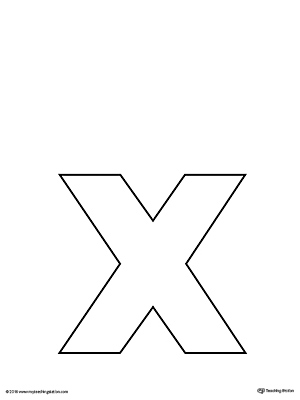
Text/x-template is a MIME type used by the Vue.js framework to define component templates. It is a way to separate the HTML template for a component from the JavaScript code for the component. This can make the code more organized and easier to maintain.
To use text/x-template, you create a <script> element with the type attribute set to text/x-template. Within the <script> element, you write the HTML template for your component. Then, in your component definition, you set the template property to the ID of the <script> element.
For example, the following code defines a simple Vue.js component with a text/x-template:
<script type="text/x-template" id="my-component-template"> <div> <h1>This is my component</h1> <p>This is the content of my component</p> </div> </script> <script> Vue.component('my-component', { template: '#my-component-template' }) </script> <div id="app"> <my-component></my-component> </div> When this code is rendered, the following HTML will be displayed:
<div> <h1>This is my component</h1> <p>This is the content of my component</p> </div> Benefits of Using Text/x-template
There are several benefits to using text/x-template to define component templates in Vue.js:
- Separation of concerns: Text/x-template allows you to separate the HTML template for a component from the JavaScript code for the component. This can make the code more organized and easier to maintain.
- Reusability: You can reuse text/x-templates in multiple components. This can save you time and effort when developing large applications.
- Flexibility: Text/x-templates can be used to define templates for any type of component, including simple components, complex components, and conditional components.
When to Use Text/x-template
You should use text/x-template to define component templates in Vue.js when:
- You want to separate the HTML template for a component from the JavaScript code for the component.
- You want to reuse text/x-templates in multiple components.
- You need to create a template for a complex component or a conditional component.
How to Use Text/x-template
To use text/x-template, you need to:
- Create a
<script>element with thetypeattribute set totext/x-template. - Within the
<script>element, write the HTML template for your component. - In your component definition, set the
templateproperty to the ID of the<script>element.
Example of Using Text/x-template
The following example shows how to use text/x-template to define a simple Vue.js component:
<script type="text/x-template" id="my-component-template"> <div> <h1>This is my component</h1> <p>This is the content of my component</p> </div> </script> <script> Vue.component('my-component', { template: '#my-component-template' }) </script> <div id="app"> <my-component></my-component> </div> When this code is rendered, the following HTML will be displayed:
<div> <h1>This is my component</h1> <p>This is the content of my component</p> </div> Conclusion
Text/x-template is a useful feature of the Vue.js framework that can make your code more organized, reusable, and flexible. If you are developing Vue.js applications, I recommend that you consider using text/x-template to define your component templates.
Additional Notes
- You can use the
<h2>and<h3>HTML tags to create subtitles in your blog post. - You can use other HTML tags to format your blog post, such as
<p>for paragraphs,<ul>and<ol>for lists, and<table>for tables. - You do not need to include the
<html>,<head>, and<body>tags in your blog post
WebBy default, x-template (for Vue component) is like <script type="text/x-template" id="checkbox-template"> <div class="checkbox-wrapper" @click="check&q... WebI use ASP NET with VueJS. ASP NET render view component: <script type="text/x-template" id="form-template"> @if (string.IsNullOrEmpty. Web<script type="text/x-template" id="user-data-editor"> <div class="user-data-editor"> <button>Click</button> </div> </script> It can be referred in Vue component. WebTemplate literals provide an easy way to interpolate variables and expressions into strings. The method is called string interpolation. The syntax is: ${...} Variable Substitutions.. WebFirst, define an external template by setting up a script block in your HTML with the text/x-kendo-template type. The type of text/x-kendo-template is not explicitly required. When.
Lowercase Letter X Template Printable | MyTeachingStation.com
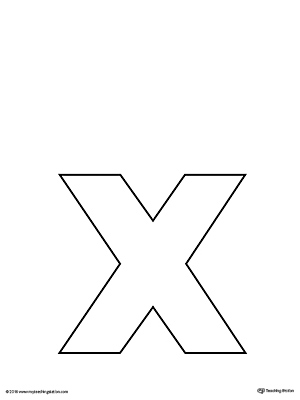
Source: myteachingstation.com
Uppercase Letter X Template Printable | PrimaryLearning.Org
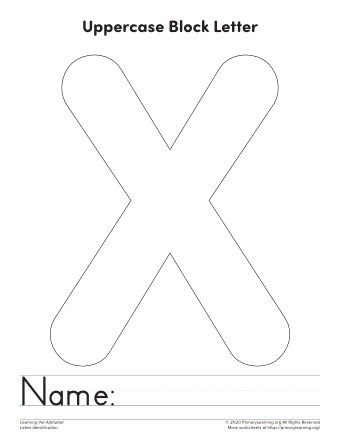
Source: primarylearning.org
GitHub - xtemplate/xtemplate: eXtensible Template Engine lib for node and the browser
Source: github.com
What Is Text/x template, Edit text in a Live Text template | Adobe Creative Cloud, 1.24 MB, 00:54, 3,763, Adobe Creative Cloud, 2014-07-07T17:17:22.000000Z, 2, Lowercase Letter X Template Printable | MyTeachingStation.com, myteachingstation.com, 400 x 300, jpg, , 3, what-is-textx-template
What Is Text/x template. WebHow to use x-template to separate out template from Vue Component. Tried to separate out template from Vue Component as below but it does not work. Referencing only vue.js file and not browsify. Vue.component ('my-checkbox', { template: '#checkbox. WebSorted by: 439. Those script tags are a common way to implement templating functionality (like in PHP) but on the client side. By setting the type to "text/template", it's not a. WebThe use of an invalid MIME type as the value of the type attribute of a <script> (both text/template and text/x-custom-template are invalid REF) is used.
This One-Minute Video shows how to edit text in Live Text templates in the 2014 release of Adobe Premiere Pro CC.
Subscribe to Adobe Creative Cloud: youtube.com/AdobeCreativeCloud?sub_confirmation=1
Download Adobe Express: adobe.ly/3rDM7M8
Learn More: adobe.com/products/photoshop/explore.html?sdid=H822XMCW&mv=social&mv2=ownsoc-org
About Adobe Creative Cloud:
Adobe Creative Cloud gives you the world's best creative apps so you can turn your brightest ideas into your greatest work across your desktop and mobile devices.
Connect with Adobe Creative Cloud:
Twitter: twitter.com/creativecloud
LinkedIn: linkedin.com/showcase/adobe-creative-cloud/
Facebook: facebook.com/adobecreativecloud
Instagram: instagram.com/adobecreativecloud/
#AdobePremiere
Edit text in a Live Text template | Adobe Creative Cloud
youtube.com/watch?v=JYtZ2zsdE_svkomukt1SvI
Lowercase Letter X Template Printable | MyTeachingStation.com
What Is Text/x template, WebTemplate literals provide an easy way to interpolate variables and expressions into strings. The method is called string interpolation. The syntax is: ${...} Variable Substitutions.. WebFirst, define an external template by setting up a script block in your HTML with the text/x-kendo-template type. The type of text/x-kendo-template is not explicitly required. When.
Edit text in a Live Text template | Adobe Creative Cloud

Source: Youtube.com
Misery x CPR overlay/template ( black text version )

Source: Youtube.com
.
.
.
.
.
› 169090Modify x-template Using JavaScript | ASP.NET Core - EJ 2 ...
By default we are using JavaScript's template for our components. text/x-template is the default template definition. Hence you have to define template like this only. Syncfusion JavaScript (Essential JS 2) has built-in template engine which provides options to compile template string into a executable function. .
g › what-are-x-templates_4354What are X Templates? | TechInterviewRepo
Apart from regular templates and inline templates, you can also define templates using a script element with the type text/x-template and then referencing the template by an id. Let's create a x-template for simple use case as below, .
.
.
.
.
ow-use-x-templates-vuejsHow to use X-Templates in Vuejs | CodimTh
Vue.js Share You can define template inside of a script element with the type text/x-template, then referencing the template by an id. For example: Vue.component('hello-world', { template: '#hello-world-template' }) .
.
ners-guide-to-handlebarsA Beginner's Guide to Handlebars — SitePoint
.
0 Comments